How to calibrate GripMeter device
Open the application in the normal way.
1- Log in.
If it is the first time it will be necessary to select the email and accept the conditions of use of the application.
The next times the login will be automatic (until you log out).
2- In the main menu enter the CONNECT option.
3- Make sure that the phone's Bluetooth is activated. The first time the application will ask for location permissions, it is necessary to accept the request.
The device will be listed on the screen.
4- Tap on the gear icon to enter the configuration menu.
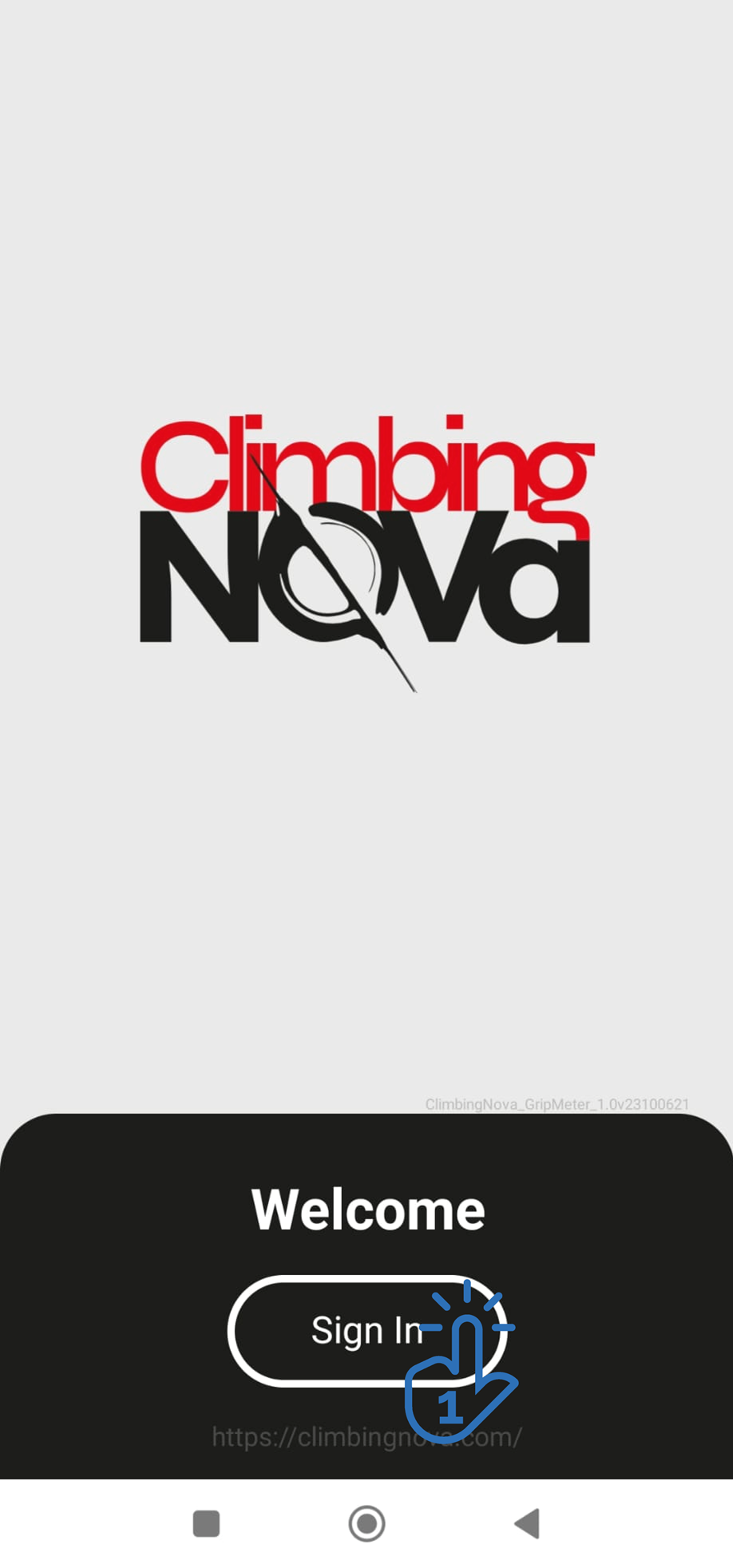
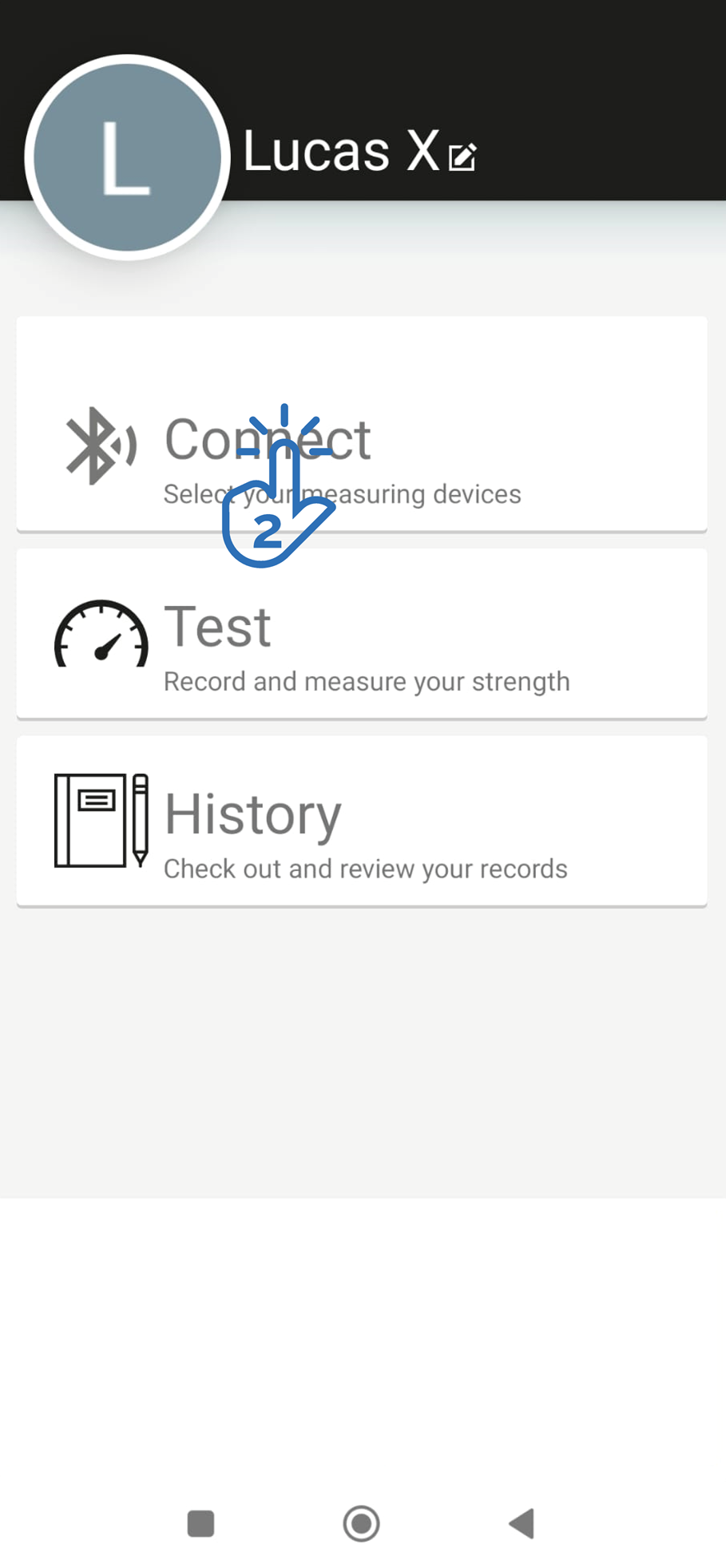
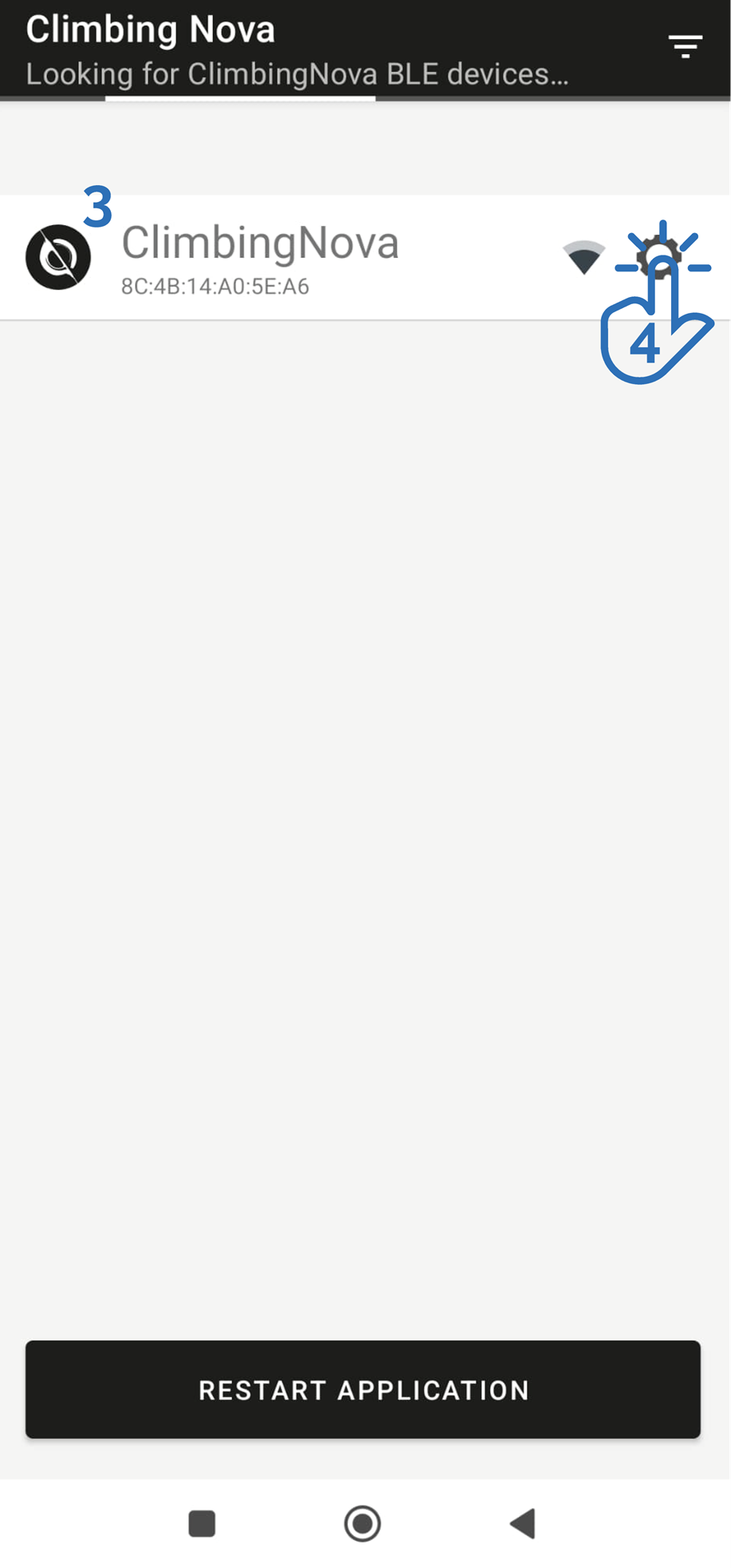
5- Place the device for calibration.
6- Before placing the calibration weight it is necessary to tap on "TARE CURRENT" to zero the device.
7- Make sure that the device shows 0 kg aprox on the display.

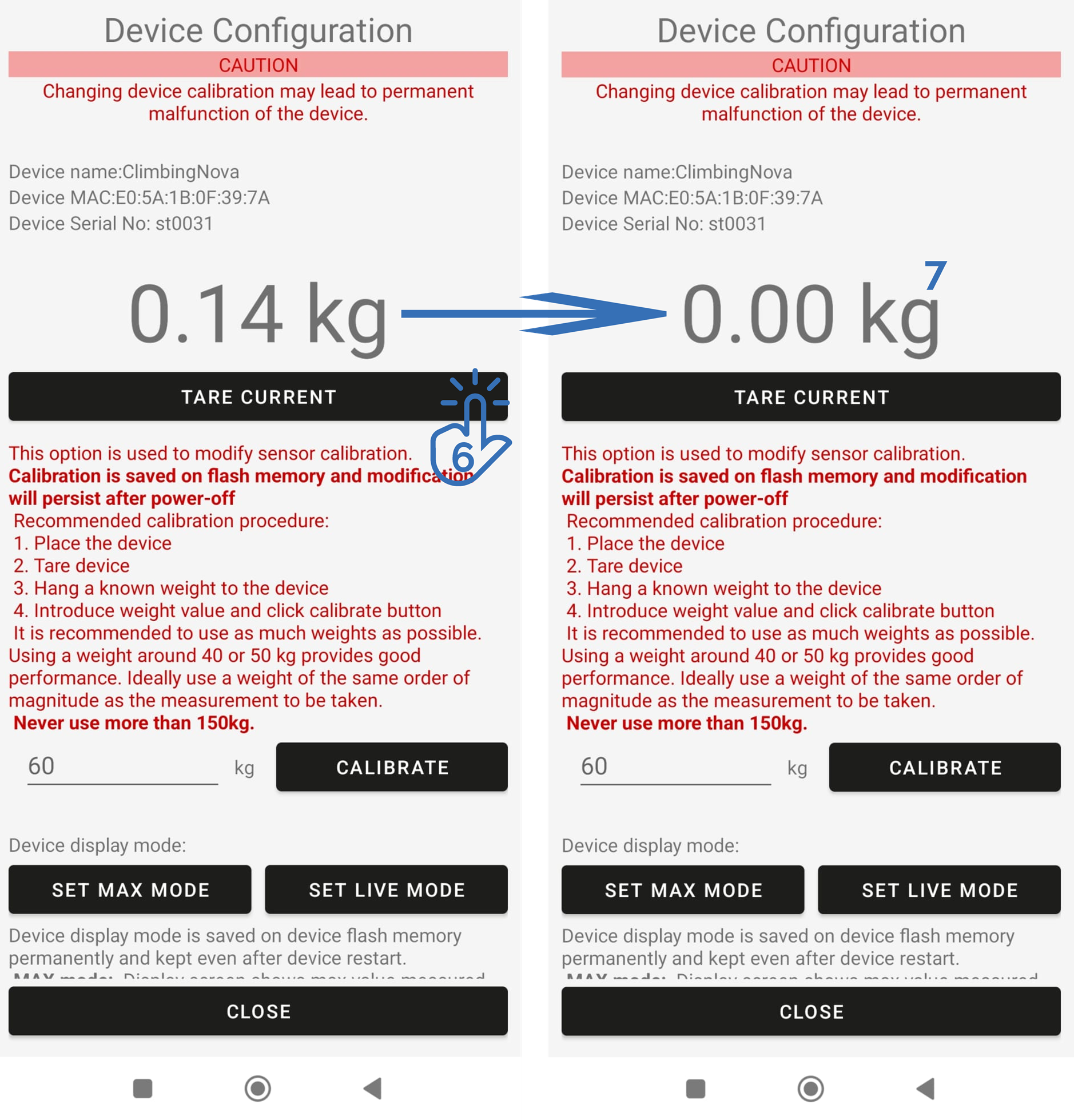
8- Place the known weight on the device. It is recommended to use a weight value similar to the one you intend to measure, never more than 150 kg.
9- Enter the value of the known weight in the input box.
10- Tap the CALIBRATE button.
11- Make sure that the device shows the correct weight on the display. If this is not the case repeat the whole calibration process.
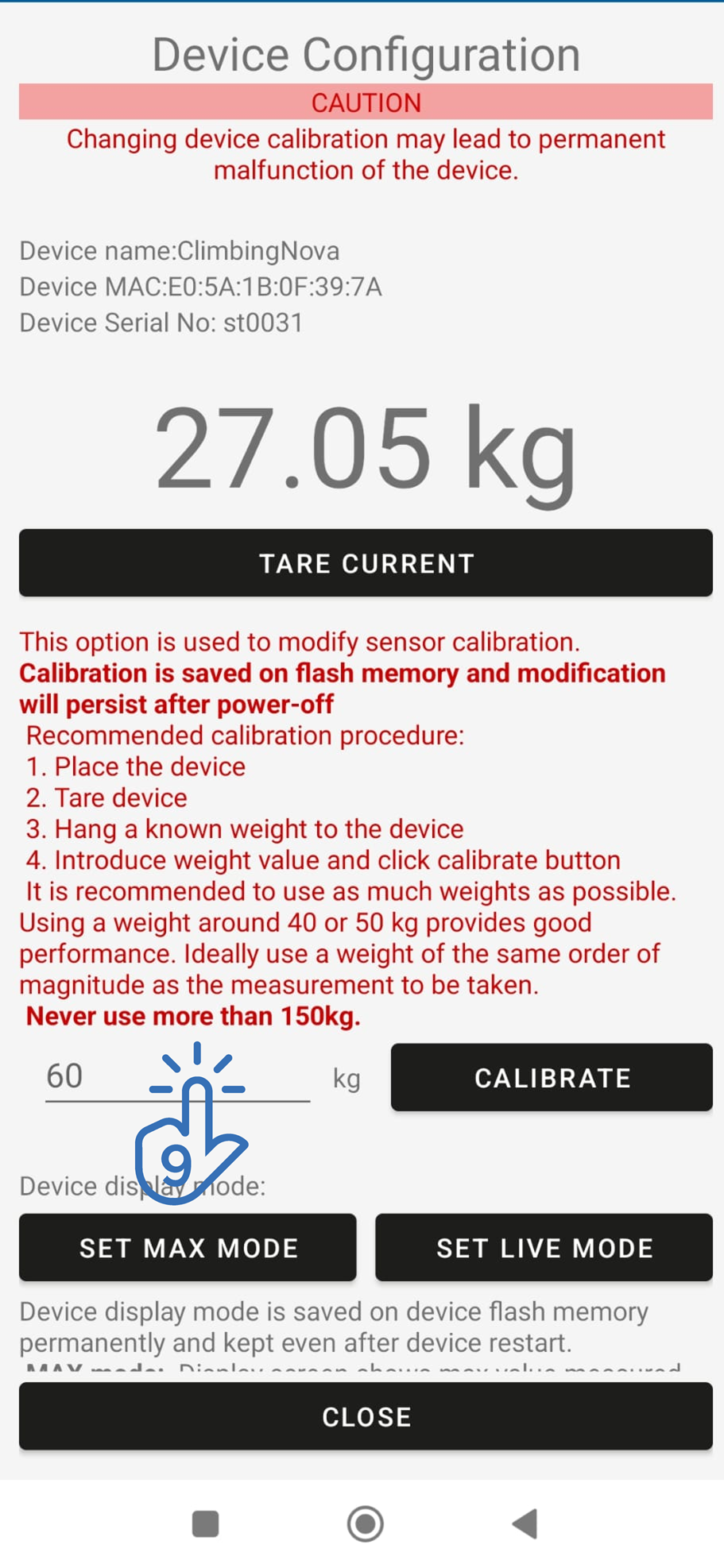
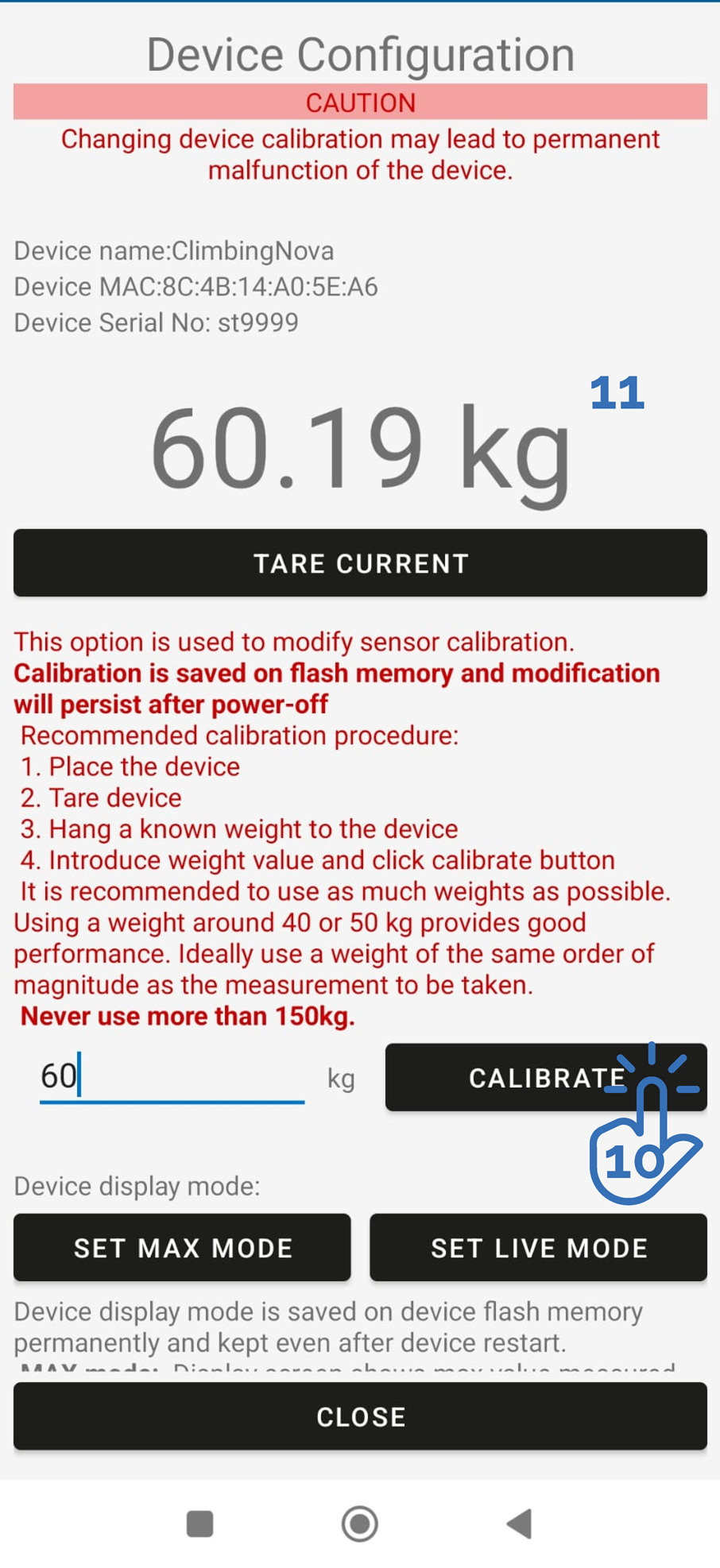

For updating and flashing firmware follow this link..
